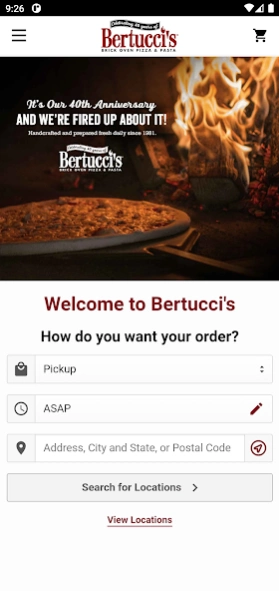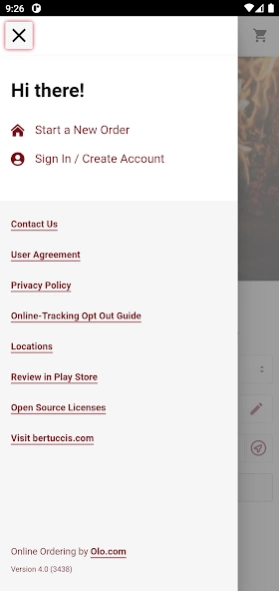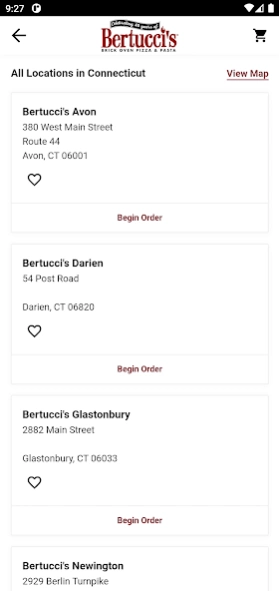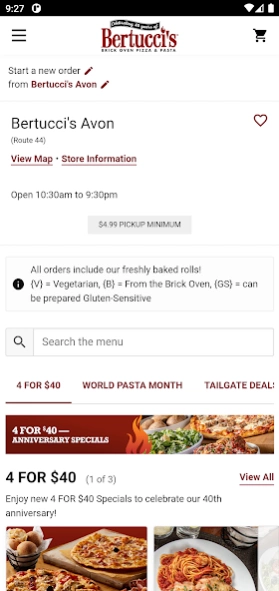Bertucci's 4.1
Free Version
Publisher Description
Bertucci's - Our fast-track Mobile App for Bertucci’s YOUR way…
Satisfy your craving for delicious, authentic scratch Italian foods and flavors. Everything we make—from our famous rolls to our handcrafted pastas and fire-kissed artisan pizzas—is scratch-made in our kitchens each day from only the freshest ingredients.
Not dining in with us? Skip the line and order your favorites 2GO!
Just grab your phone, quick-select your favorites, pay with a credit card, then pick it up at the designated Carryout counter at your closest Bertucci’s.
Features:
• Skip the order line – Place Bertucci’s 2GO orders fast, from anywhere
• Pay thru the App with a credit card or in-store
• Save order history and favorite orders
• Save payment method
• Get exclusive online order specials
• Auto-locate your closest Bertucci’s or save your favorite location
• Update your profile and preferences
• Contact us with comments or to report an issue
Download the FREE Bertucci’s Mobile App today!
Online Tracking Opt Out Guide: https://www.olo.com/on-line-tracking-opt-out-guide/
About Bertucci's
Bertucci's is a free app for Android published in the Health & Nutrition list of apps, part of Home & Hobby.
The company that develops Bertucci's is Earl Enterprise. The latest version released by its developer is 4.1.
To install Bertucci's on your Android device, just click the green Continue To App button above to start the installation process. The app is listed on our website since 2023-03-22 and was downloaded 1 times. We have already checked if the download link is safe, however for your own protection we recommend that you scan the downloaded app with your antivirus. Your antivirus may detect the Bertucci's as malware as malware if the download link to com.bertuccis.bertuccisapp is broken.
How to install Bertucci's on your Android device:
- Click on the Continue To App button on our website. This will redirect you to Google Play.
- Once the Bertucci's is shown in the Google Play listing of your Android device, you can start its download and installation. Tap on the Install button located below the search bar and to the right of the app icon.
- A pop-up window with the permissions required by Bertucci's will be shown. Click on Accept to continue the process.
- Bertucci's will be downloaded onto your device, displaying a progress. Once the download completes, the installation will start and you'll get a notification after the installation is finished.